

Our b2b.store eCommerce solution has constantly evolve since it was launched in 2021 and, in the past year, we’ve upgraded you and your customers’ experience of using the service even further.
Among a host of updates and features we’ve released to enhance what b2b.store does are our our new Browse Store and Request a Quote functionalities, the ability to display invoices, show VAT at the point of checkout, and the ability to add a WhatsApp customer enquiry option to an online-ordering environment.
Each feature has been added with b2b.store users in mind, as we consider the latest eCommerce trends and uses, while also listening to feedback we receive from our customers – taking into account what you need to get from the store and listening to suggestions from your customers.
As ever, the world of online ordering continues to develop at pace, so our team continues to monitor what is happening in the wider industry to ensure b2b.store retains its reputation as a great B2B eCommerce solution to sell online.
The top b2b.store updates in the past 12 months
Browse Store
Browse Store helps wholesalers show off their range and to recruit new customers. The function turns your b2b.store into a customer brochure (without displaying prices), providing open access to non-customers to browse stock, helping with the promotion of new products.
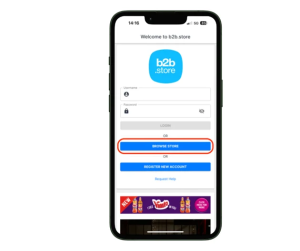
Anyone can browse your range without having to register as a customer
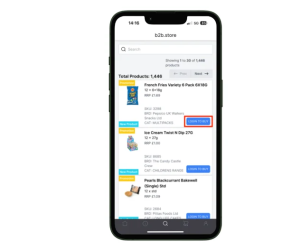
All product information is displayed, except the price.
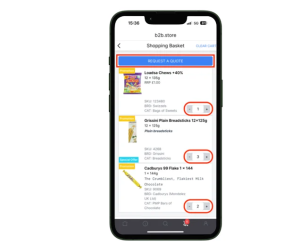
Non-registered customers can add products and quantities to their basket.
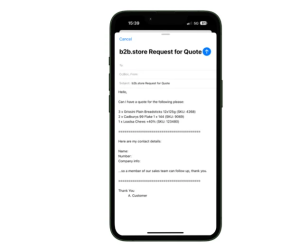
Once submitted, a new email opens, pre-populated with order info to be quoted on.
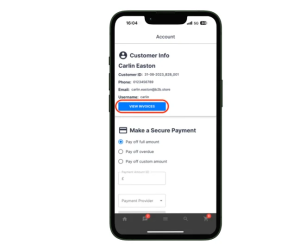
Customers can access their invoices in the Account section by tapping ‘view invoices’.
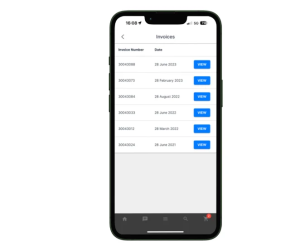
A list of past invoices appears, with a PDF easily downloadable next to relevant orders.
VAT
Customers can now view the VAT associated with their orders at the point of checkout, after our team added the feature to b2b.store. The service automatically calculates and displays total prices when customers complete their orders, allowing them to see the breakdown of costs. This is a key upgrade as it ensures your customers are fully aware of the calculations and can see how they were made.
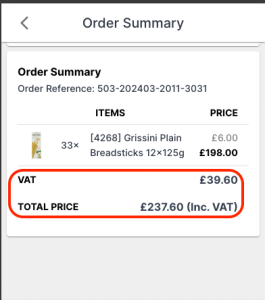
WhatsApp Us
Provide your customers with new ways to get in touch with your team by including a WhatsApp Us customer enquiry option on your b2b.store’s contact screen. With more and more businesses using WhatsApp for customer enquiries, it will keep your b2b.store and company up to date and provide an even better service for your customers.
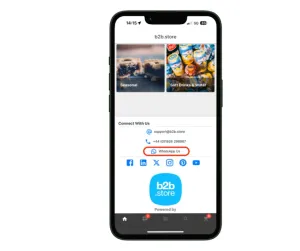
By setting up a WhatsApp customer enquiry number and linking it to your b2b.store’s contact page, customers just need to tap the new WhatsApp Us button to launch a chat.
New to b2b.store? Find out more about B2B eCommerce by getting in touch with one of our team.